How to Create Successful Google Ads Video Campaign: A Complete Guide
Google Ads Video Campaign: Reach your target audience with engaging video ads. Start a successful video campaign with Start Ads, your trusted digital marketing partner.
Jimmy Gill, Video Ads Expert, Google
11/15/20242 min read
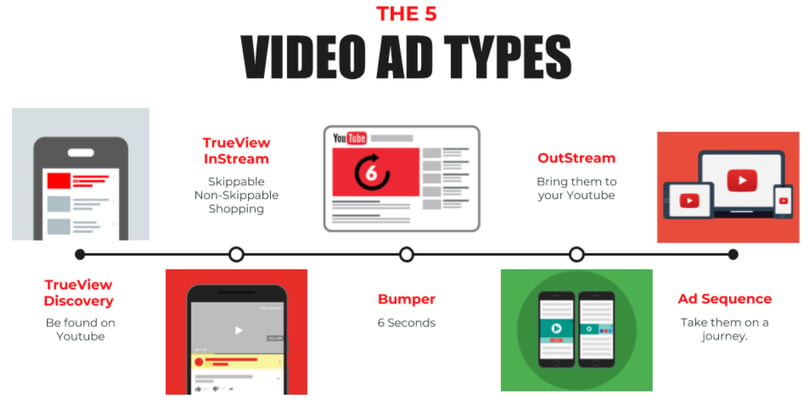
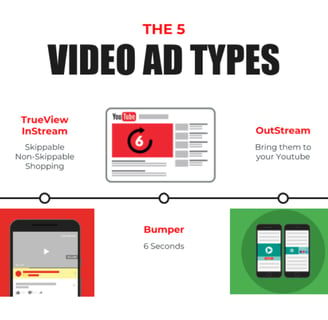
Understanding Video Campaigns
Video campaigns in Google Ads allow you to:
Reach viewers across YouTube, Google TV, and Google video partners
Choose from various campaign goals and ad formats
Target specific audiences with precision
Track and optimize your performance
Step 1: Setting Your Campaign Goal
Before diving into campaign creation, you'll need to select one of these primary goals:
Sales: Drive product purchases or service bookings
Leads: Generate potential customer inquiries
Website Traffic: Increase visits to your website
Awareness and Consideration: Build brand recognition and interest
Your chosen goal will determine available campaign subtypes and ad formats. For instance, if you select "Website Traffic," you'll have access to the "Drive Conversions" campaign subtype, which is optimized for getting viewers to take action on your site.
Step 2: Budget and Bidding Strategy
Setting Your Budget
Two budget options are available:
Campaign Total Budget: A fixed amount spread across your campaign's duration
Daily Budget: An average daily spending limit
Choosing Your Bidding Strategy
Select from multiple bidding options:
Cost per view (CPV)
Cost per thousand impressions (CPM)
Target CPA (Cost per acquisition)
Target ROAS (Return on ad spend)
Maximize conversions
Maximize conversion value
Each strategy aligns with different campaign objectives and payment models.
Step 3: Targeting Your Audience
Network Selection
Choose where your ads appear:
YouTube (search results, videos, channel pages, homepage)
Google video partners
Google TV (US only)
Targeting Options
Fine-tune your reach with:
Geographic location targeting
Language preferences
Demographics
Audience interests
Keywords and topics
Content exclusions
Step 4: Organizing with Ad Groups
Create themed ad groups to:
Organize related ads together
Target specific audience segments
Test different messaging approaches
Manage budgets effectively
For example, if you're promoting a restaurant, you might create separate ad groups for:
Lunch specials
Dinner menu
Catering services
Special events
Step 5: Creating Compelling Video Ads
Ad Format Options
Choose from:
Skippable in-stream ads
Non-skippable in-stream ads
In-feed video ads
Bumper ads (6-second format)
Creative Elements
Include these key components:
Engaging video content
Clear call-to-action
Relevant headlines
Compelling descriptions
Custom companion banners
Using Asset Library
Google Ads offers a built-in Asset Library where you can:
Create videos using templates
Add voice-overs
Customize with brand colors and logos
Upload existing YouTube videos
Optimization Tips for Success:
Monitor Performance: Regular review of metrics helps identify improvement areas
Test Different Formats: Try various ad formats to find what works best
Refine Targeting: Adjust audience parameters based on performance data
Update Creative: Refresh video content to prevent ad fatigue
Optimize Bidding: Adjust strategies based on campaign goals and results
Best Practices:
Keep mobile viewers in mind with square and vertical video formats
Ensure clear branding within the first few seconds
Use compelling calls-to-action
Test different ad lengths and formats
Maintain consistent messaging across ad groups
Regular review and optimization of campaign settings
Next Steps
After launching your campaign:
Allow time for ad approval (typically 24 hours)
Monitor initial performance metrics
Make adjustments based on data
Scale successful strategies
Test new approaches regularly
Remember that success in video advertising often requires patience and continuous optimization. Start with clear goals, create engaging content, and refine your approach based on performance data.
Elevate Your Online Presence with Start Ads Now
Your Clutter-Free Digital Marketing Agency Partner
Success
Engagement
contact@startadsnow.com
+91- 9625 98 5098
© 2024. All rights reserved.
